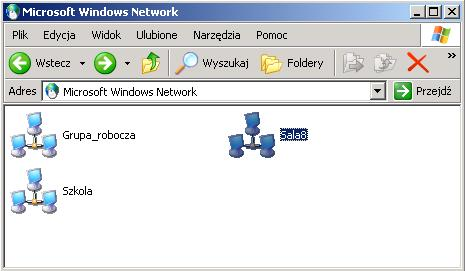
T: Korzystanie z zasobów w grupach roboczych.
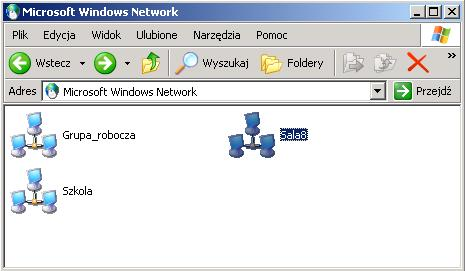
Po odpowiedniej konfiguracji komputera do pracy w grupie roboczej można przystąpić do wyszukiwania komputerów w sieci. Przede wszystkim przeglądanie zasobów dostępnych w sieci Microsoft Windows Networks umożliwia nam narzędzie dostępne na Pulpicie, o nazwie Moje miejsca sieciowe. Pozwala ono na wyświetlenie komputerów poprawnie skonfigurowanych do pracy w naszej grupie roboczej.
Inną metodą jest poszukiwanie komputerów według nazwy. W tym celu korzystamy z narzędzia wyszukiwania dostępnego poprzez Start => Wyszukaj => Pliki lub foldery => Komputery lub ludzie => Komputer w sieci. Nazwy komputerów dostępnych w sieci lokalnej nie powinny być dłuższe niż 15 znaków oraz składać się z cyfr, małych lub dużych liter, znaków rozdzielających.
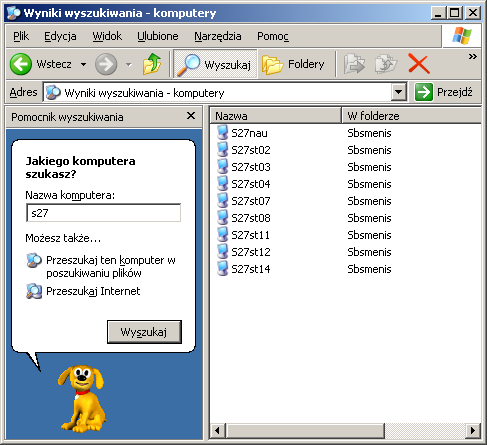
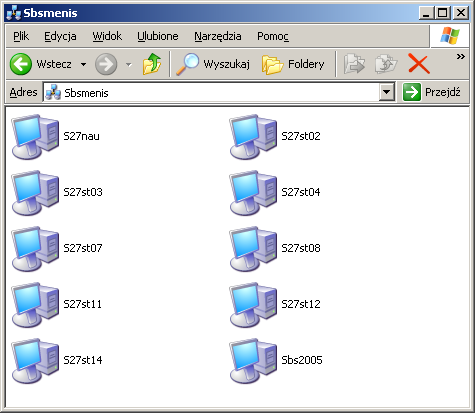
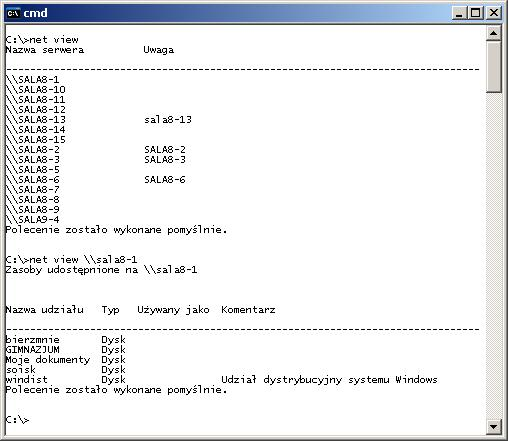 Zasoby sieciowe możemy również przeglądać w trybie tekstowym za pomocą wiersza poleceń. Korzystamy w tym celu z polecenia net, np.:
Zasoby sieciowe możemy również przeglądać w trybie tekstowym za pomocą wiersza poleceń. Korzystamy w tym celu z polecenia net, np.:
Zadanie1:
Odszukaj w zasobach Internetu informacje na temat następujących zagadnień:
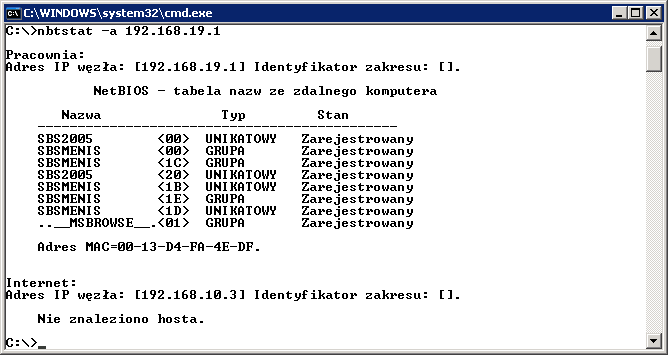
The complete NetBIOS name list
| Name | Number | Type | Usage |
| <computername> | 00 | U | Workstation Service |
| <computername> | 01 | U | Messenger Service |
| <\\_MSBROWSE_> | 01 | G | Master Browser |
| <computername> | 03 | U | Messenger Service |
| <computername> | 06 | U | RAS Server Service |
| <computername> | 1F | U | NetDDE Service |
| <computername> | 20 | U | File Server Service |
| <computername> | 21 | U | RAS Client Service |
| <computername> | 22 | U | Exchange Interchange |
| <computername> | 23 | U | Exchange Store |
| <computername> | 24 | U | Exchange Directory |
| <computername> | 30 | U | Modem Sharing Server Service |
| <computername> | 31 | U | Modem Sharing Client Service |
| <computername> | 43 | U | SMS Client Remote Control |
| <computername> | 44 | U | SMS Admin Remote Control Tool |
| <computername> | 45 | U | SMS Client Remote Chat |
| <computername> | 46 | U | SMS Client Remote Transfer |
| <computername> | 4C | U | DEC Pathworks TCPIP Service |
| <computername> | 52 | U | DEC Pathworks TCPIP Service |
| <computername> | 87 | U | Exchange MTA |
| <computername> | 6A | U | Exchange IMC |
| <computername> | BE | U | Network Monitor Agent |
| <computername> | BF | U | Network Monitor Apps |
| <username> | 03 | U | Messenger Service |
| <domain> | 00 | G | Domain Name |
| <domain> | 1B | U | Domain Master Browser |
| <domain> | 1C | G | Domain Controllers |
| <domain> | 1D | U | Master Browser |
| <domain> | 1E | G | Browser Service Elections |
| <INet~Services> | 1C | G | Internet Information Server |
| <IS~Computer_name> | 00 | U | Internet Information Server |
| <computername> | [2B] | U | Lotus Notes Server |
| IRISMULTICAST | [2F] | G | Lotus Notes |
| IRISNAMESERVER | [33] | G | Lotus Notes |
| Forte_$ND800ZA | [20] | U | DCA Irmalan Gateway Service |
Note:
Unique (U): The name may have only one IP address assigned to it. On a network device, multiple occurences of a single name may appear to be registered, but the suffix will be unique, making the entire name unique.
Group (G): A normal group; the single name may exist with many IP addresses.
Multihomed (M): The name is unique, but due to multiple network interfaces on the same computer, this configuration is necessary to permit the registration. Maximum number of addresses is 25.
Internet Group (I): This is a special configuration of the group name used to manage WinNT domain names.